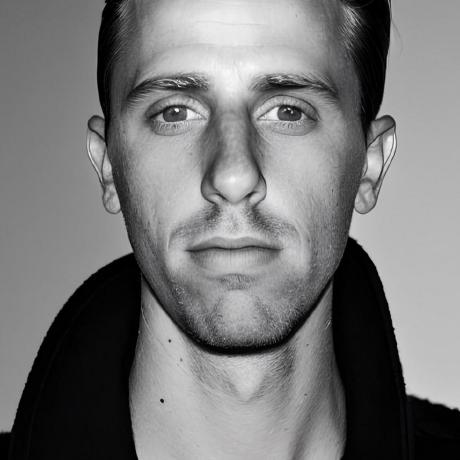I know kung fu - llms.txt
“I know kung fu”. Neo said that. Maybe you remember the scene. Today, you can similarly upgrade your llm with a simple txt file.
In response to that, we’re one of the first software projects worldwide to offer that ability to devs. If you’re using dotenvx we’ve created the following files for your llm consumption:
They are plain text files:
# dotenvx
> a secure dotenv–from the creator of dotenv
## Docs
- [Advanced](https://dotenvx.com/docs/advanced.html): Advanced usage and commands for `dotenvx`
- [dotenvx ext genexample directory](https://dotenvx.com/docs/advanced/genexample-directory.html): Generate a .env.example file inside the specified directory. Useful for monorepos.
- [dotenvx ext genexample -f](https://dotenvx.com/docs/advanced/genexample-f.html): Pass multiple .env files to generate your .env.example file from the combination of their contents.
- [dotenvx ext genexample](https://dotenvx.com/docs/advanced/genexample.html): Generate a .env.example file from your current .env file contents.
- [dotenvx get --all --pretty-print](https://dotenvx.com/docs/advanced/get-all-pretty-print.html): Make the output more readable - pretty print it.
- [dotenvx get --all](https://dotenvx.com/docs/advanced/get-all.html): Return preset machine envs as well.
- [dotenvx get --format eval](https://dotenvx.com/docs/advanced/get-eval.html): Return an eval-ready shell formatted response of all key/value pairs in a .env file.
- [dotenvx get](https://dotenvx.com/docs/advanced/get-json.html): Return a json response of all key/value pairs in a .env file.
- [dotenvx get KEY --convention=nextjs](https://dotenvx.com/docs/advanced/get-key-convention.html): Return a single environment variable's value using the Next.js convention
- [dotenvx get KEY --env](https://dotenvx.com/docs/advanced/get-key-env.html): Return a single environment variable's value from a --env string.
- [dotenvx get KEY -f](https://dotenvx.com/docs/advanced/get-key-f.html): Return a single environment variable's value from a specific .env file.
- [dotenvx get KEY --overload](https://dotenvx.com/docs/advanced/get-key-overload.html): Return a single environment variable's value where each found value is overloaded.
- [dotenvx get KEY](https://dotenvx.com/docs/advanced/get-key.html): Return a single environment variable's value.
- [dotenvx get --format shell](https://dotenvx.com/docs/advanced/get-shell.html): Return a shell formatted response of all key/value pairs in a .env file.
- [dotenvx keypair -f](https://dotenvx.com/docs/advanced/keypair-f.html): Print public/private keys for chosen .env* files.
- [dotenvx keypair KEY](https://dotenvx.com/docs/advanced/keypair-key.html): Print specific keypair for .env file.
- [dotenvx keypair --format shell](https://dotenvx.com/docs/advanced/keypair-shell.html): Print a shell formatted response of public/private keys.
- [dotenvx keypair](https://dotenvx.com/docs/advanced/keypair.html): Print public/private keys for .env file.
- [dotenvx ls directory](https://dotenvx.com/docs/advanced/ls-directory.html): Print all .env files inside a specified path to a directory.
- [dotenvx ls -ef](https://dotenvx.com/docs/advanced/ls-ef.html): Glob .env filenames excluding a wildcard.
- [dotenvx ls -f](https://dotenvx.com/docs/advanced/ls-f.html): Glob .env filenames matching a wildcard.
- [dotenvx ls](https://dotenvx.com/docs/advanced/ls.html): Print all .env files in a tree structure.
- [dotenvx run - Command Substitution](https://dotenvx.com/docs/advanced/run-command-substitution.html): Add the output of a command to one of your variables in your .env file.
...
But they can greatly improve your Cursor, ChatGPT, and LLM experience.
You can instruct ChatGPT or Cursor as easily as this:
That’s it. We hope it helps improve your coding experience ever so slightly. May you learn kung fu!
P.S. If you want to generate your own llms.txt file we wrote npx llmstxt to easily generate an llms.txt file from your sitemap.xml.